Important Website Metrics for Measuring Your Campaign
When it comes to running a online marketing campaign, your most important insights come from your ability to collect and measure a variety of analytics. In fact, your whole campaign hinges on your website and social media performance. That being said, what important website metrics should you be measuring? We put together a quick list of the most important website metrics you should use when measuring your online marketing campaign. What metrics do you use to measure your campaign’s success? Comment below!
Site Traffic – How much traffic does your website get? First look at overall site traffic. Have you met your set traffic goals for the month? Have you experienced a decrease in traffic? Why? You may not always be able to explain a sudden decrease in traffic, but your overall traffic should reflect your campaign efforts. Next, look at your traffic sources. Does most of your traffic come from social media? Does most of your traffic originate on mobile? Knowing the answers to these questions will help you shape your future campaign – i.e. mobile optimizing your website, increasing website related content on your social media sites. Lastly, you’ll want to measure your return traffic. How many of your website visitors are new? How many are returning?
Click Through Rate (CTR) – The Click Through Rate measures how many visitors clicked on your ad to view your website. While all ads create “impressions” (the number of people viewing an ad), the CTR determines how many people actually interacted with your ad. This analytic will help you determine the success of your online advertising. If your ad generated a large number of impression, but very little click throughs, you may want to consider a different approach next time.
Cost Per Click (CPC) – The Cost Per Click measures the cost of every click on your ad. Say you spent five dollars on an advertisement and five people clicked on it. Your CPC would be one dollar per click. Using this analytic will help you determine where your advertisements should be posted and when they should be posted. This will help you save money and budget accordingly.
Conversion Rate – The Conversion Rate takes the CTR a step further. It answers the question: how many online visitors actually purchased a product or service from your website? In other words, it measures the conversion of your website visitors into customers. The conversion rate will ultimately help you measure the success of your campaign and best demonstrates your return on investment.
Bounce Rate – The Bounce Rate measures the number of visitors who immediately leave your website after viewing it. This generally represents visitors who find your website’s content irrelevant to their needs. This number helps reflect the value of your content, or can help you determine if your advertisements are hitting the right target demographic. Does the bounce rate have you confused? This infographic goes into more depth on the bounce rate metric.
Page Views – Taking a look at page views will help you determine what content works. For example, do you have a blog post with the most page views? Try to reproduce more of that content on your website in order to attract more viewers. New page views will help you determine what’s attractive to your target consumer and what’s not.
How do you measure your websites’ performance? We use Google Analytics!
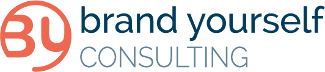




No Comments