How to Prepare and Schedule Instagram Content for Publishing
How does this sound: rather than spending time each day to come with new content for your Instagram account, set aside one day a week or every two weeks or each month to schedule your Instagram content. What? How is that possible you ask? Well you’re in luck, because I am going to give you a glimpse into my Instagram content planning process.
As an agency, each client is unique and different. Not only is their content different, but scheduling is different. Some of our clients we schedule a month in advance, and some every two weeks. It is important to find what works best for YOU and YOUR business.
Planning and scheduling your Instagram content helps free up time during the week to focus on growing your business, engaging with your community and audience, and planning future campaigns! Batching your content this way is great because the optimal time to post and reach your audience might not always be the most convenient for you. Instagram and its functions are unique, like others your do have the ability to bulk schedule and publish regular posts, but when it comes to Insta stories that is whole different ball game.
When I start the planning process of Instagram content in our editorial calendar. An editorial calendar is a tool that can be used to keep track of your content from concept to development to publishing. We have ours broken out by month with each individual day listed as a cell, so it makes planning your content a breeze.
At this point when I enter my content it is just rough notes or keywords. I make sure to put in any relevant holidays, special events or promotions, and any advertising leading up to those on the specific days. Then I fill in the other days with my other content ideas that I want to talk about. I make sure that there aren’t any large gaps of time where we aren’t consistently posting.
This is also the point where I plan on which days I want Insta stories. I jot these down a little differently, by adding “Insta Story:” before the content. This way I can identify what is a post to be scheduled, and what is an Insta story and its context that I will need to create at a different time. More on this later.
Now that I have my rough idea what I want to talk about, I gather and organize any supporting content I may need like graphics, or video. I organize my media on my desktop in a folder, you could also do this via Dropbox. I make sure to rename each piece of media to something that is relevant to the post so it is easier to identify during bulk upload. I take that new name and place it next to the content idea so I can visually see that each post has media associated with it.
Once I have my media finalized, I go in and finalize my content for the posts. This entails:
- Fully writing out the content for each post
- Checking for spelling and grammatical errors
- Entering the proper spacing and hashtags
- Double checking the post has a piece of media associated with it
For Insta stories, this step is a little different. This is because as I mentioned before, you cannot bulk schedule Insta stories. If you want to plan and create these stories at the same time as your other content there are great apps like Planoly or Preview where you can do that. For me personally, I really enjoy creating stories at the time when I want them published, so for me this step entails:
- Color coding each Insta story post to separate it from the other content
- Making sure the context of that story is listed
- Create a task reminder either in your calendar app or in a program like Asana
- Make sure that task notes it is an Insta story and what the context is so you don’t forget when the day comes
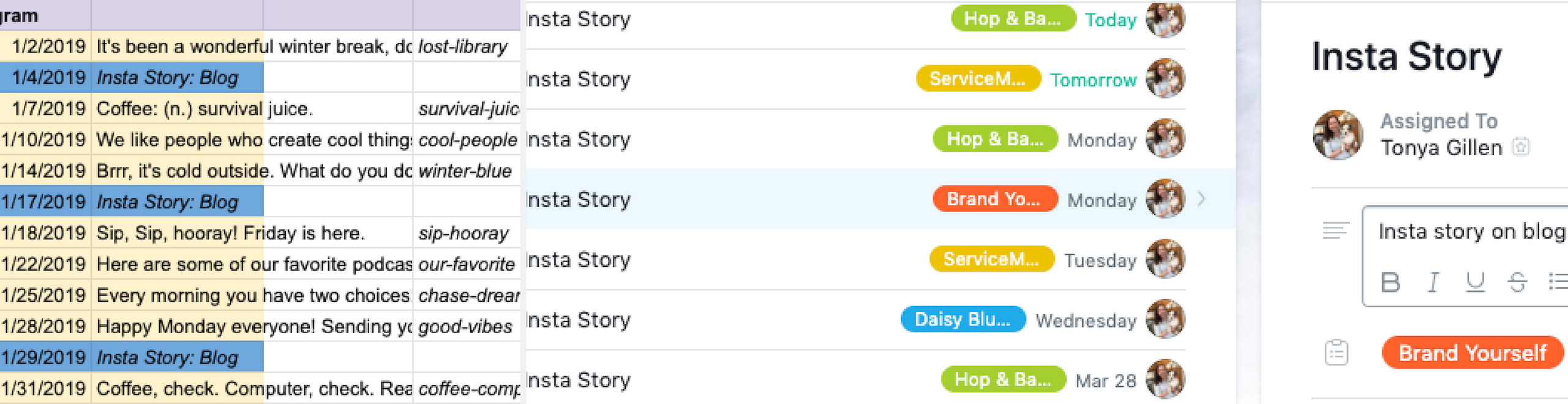
Now that I have all of my content created, it is time to schedule it. In a previous blog, we break down for you the Three Social Media Tools We Use to Save Time, this would be a great reference for you if you don’t already have a scheduling tool that you use. Using one of the scheduling tools:
- Download file template
- Copy over content
- Make sure dates and times line up correctly
- Save a copy in case you need to reference it
- Upload content
Congratulations! You have successfully prepared and schedule your Instagram content! Now along with scheduling your content in advance, there are some no-no’s:
X: Don’t be spammy, make sure everything is related to or relevant to your business. Respect your followers. Apply the 80/20 rule – 80 percent of the time your content entertains, inspires, or educates your audience, and only 20 percent is promoting your brand or asking your audience to do or purchase something.
X: Don’t schedule too far in advance. It might seem tempting to schedule everything at once so you are done. But remember, plans fall through and things change. Be open to changes and posting in-between your scheduled content.
X: Don’t forget to engage with your audience. Some of the time saved by scheduling should be used to engage with your audience.
What are some of your favorite Instagram scheduling apps or tools? How does your Instagram content process for preparing and scheduling content differ from ours? We’d love to hear from you, let us know!
{{cta(‘fe7c5242-d5b1-45fb-b810-9149495b6edb’)}}
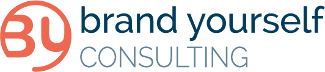



No Comments