September 14, 2014
In
Marketing & PR
Gear Up for Fall: Update Your Business Facebook Profile Pictures and Cover Photo!
If you’re ready to hop on the “back to school bus” by getting back to business, updating your business profile picture and cover photo will help give you social media profiles a new, seasonal look. Here’s some great tips on how to update your profile picture and cover photo. Remember: your profile picture and cover photo should always work together.
- Keep It Simple – You want your profile picture and cover photo to be aesthetically pleasing, yet not distracting. You don’t want to overwhelm your consumers with over-the-top graphics or a busy looking picture.
- Keep It Professional – All of your pictures and content should maintain some level of professionalism, especially if you’re uploading a profile picture to LinkedIn.
- Stick to Your Brand Guidelines – It’s fun to be creative! But, don’t stray from your branding guidelines.
- Use the Right File Size – Nobody likes small or fuzzy images. To see which sizes you should use for your social media profiles, click here.
- Keep Text to a Minimum – The last thing you want to do is overwhelm your fans with a lot of text. Your profile picture and cover photo should visually represent your brand, not act as a text-heavy billboard for products, events, and prices.
- Get Creative – Don’t be afraid to incorporate creativity into your profile picture and/or cover photo. Remember, consumers love to see a brand’s personality. It’s hard to draw any personality from a boring profile picture/cover photo combination.
Image Source: Pixabay.com
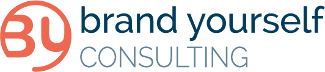




No Comments